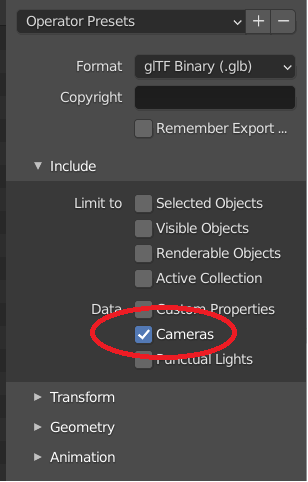Introduction
💡 Before you get started with this, please make sure you have read our general 3D model requirements.
Bags (or handbags) models are designed to be used in the Wanna 3D Viewer, which contains some bags-specific features. Substantial amount of these features is coded in a special way into the 3D model itself.
We prepared detailed "How to" instruction for Blender, where we show how to enable all these features in a generic 3D model of a handbag.
We also collected several examples of how to place long strap around the bag for better user experience.
Additional requirements - bags
- Max 130'000 triangles per bag.
- Albedo, Normal and ORM textures up to 2048x2048 (will be automatically downsized if necessary).
- 3D model should have real world size.
- Body of the bag (excluding straps) should be bottom-centered.
- Lowest point of bag's geometry (incl. all straps) should have Z=0.1mm, all other points should be higher than that.
- Bag, its straps and dimension indicators should have backface (double display) enabled for correct display of the bag’s inside. The inside itself should be blacked out.
Requirements for extended functionality
Following items are necessary if you want to use extended functionality of 3D Viewer: points of interest (POIs), size indicator and multiple straps. If you don't have them, the bag will be shown in the 3D Viewer without any additional functionality.
The scene (project) must consist of several nodes with specific names, and these nodes must be positioned at the top level of the hierarchy:
- main - the bag’s body with unremovable hands/straps, it is always shown in the 3D Viewer. If the Bag’s Inside view is required for this model, the inside compartment should be part of the main node. This node should be a single geometry, several sub-geometries are not allowed.
- plane_ao - Z=0 plane with baked AO from the main node, always shown. Backface culling should be enabled for plane_ao.
- strap_long - long strap(s) for wearing the bag on the shoulder or crossbody. It will be shown in the normal 3D View mode, but hidden when user enables bag's dimension indicator. This node should be a single geometry, several sub-geometries are not allowed.
- plane_ao_strap - Z=0 plane with AO from the strap_long, shown or hidden together with strap_long, it should only contain AO info for strap_long node. Backface culling should be enabled for plane_ao_strap.
- dimension_cm - the bag’s dimensions indicator in centimeters, shown when the user enables bag size indicator.
- dimension_inch - the bag’s dimensions indicator in inches, shown when the users enables bag size indicator and with imperial units of measurements set by the developer. 3D Viewer shows dimension_cm or dimension_inch, but never both at the same time.
-
action_animation - auxiliary objects that represent items to be displayed only in the Bag’s Inside view, such as items that can be placed inside the bag. The 3D Viewer displays this node only when the user switches to the Inside view.
Important! Due to current limitations in WANNA 3D Viewer, this node cannot contain any bones; otherwise, it will not be displayed correctly.If no node names are specified, whole 3D model will always be shown in the 3D Viewer.
Dimensions indicators
-
Height, Length and Width indicators should be modeled as two separate nodes:
- dimension_cm for users using metric system. Use maximum one decimal digit and cm to indicate unit of measurement;
- dimension_inch for users preferring imperial system. Use inches with single decimal digit and double prime mark (″) to indicate unit of measurement .
- Each dimensions node includes both rulers and numbers.
- Dimensions text should have back face.
- Dimension nodes should use 128x128 textures to reduce file size.
- Dimensions should be set for the body of the bag without any straps/handles. It should also exclude any straps, charms, etc.
-
Use the following guidelines to optimize viewing experience:
-
Large bags (longest side is >30 cm)
- Ruler: Line thickness 0.24 cm, Sphere radius 0.23 cm
- Text: Roboto Regular font, Height 2 cm
-
Small bags (longest side is <30 cm)
- Ruler: Line thickness 0.18 cm, Sphere radius 0.16 cm
- Text: Roboto Regular font, Height 1.5 cm
-
Large bags (longest side is >30 cm)
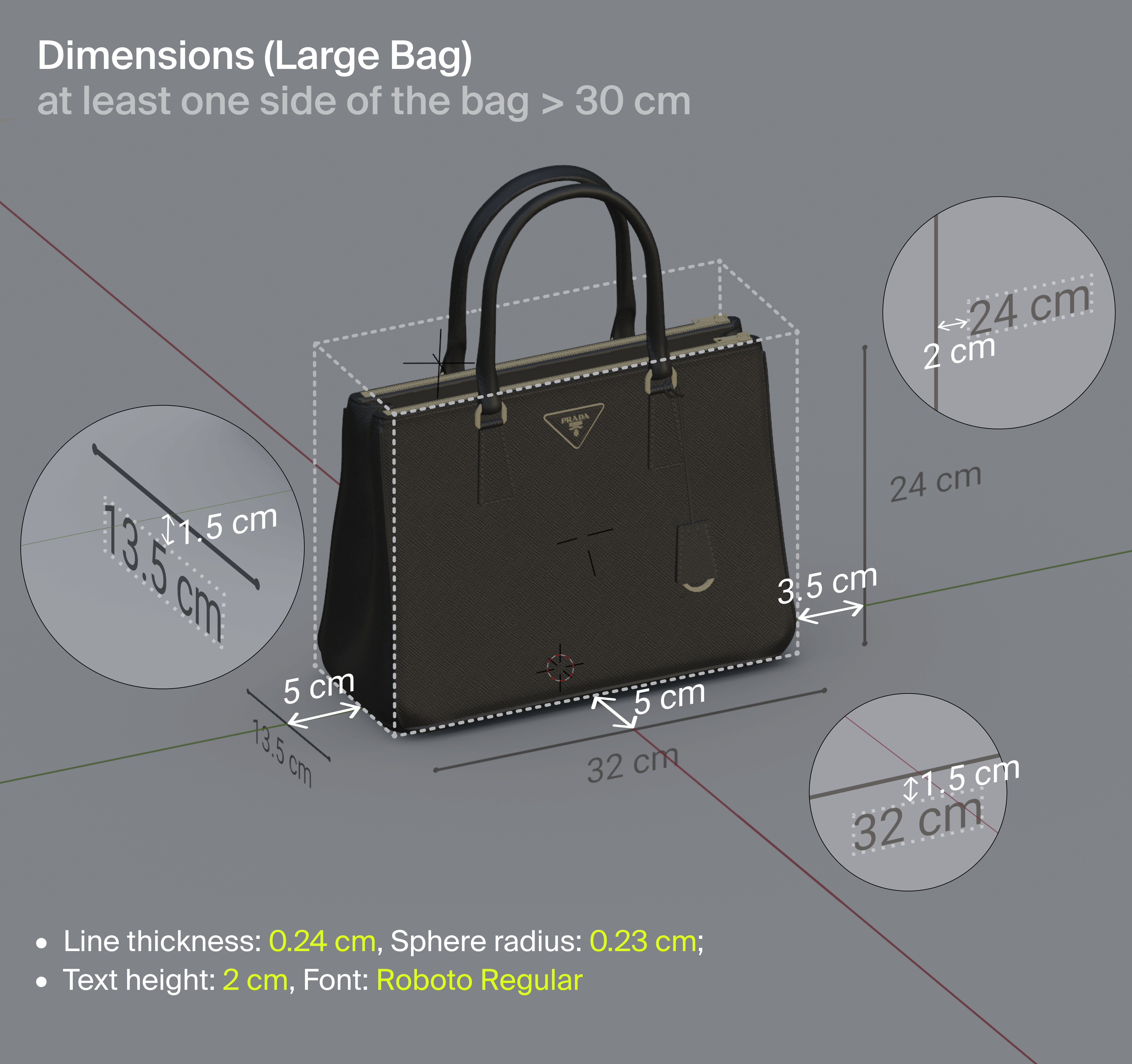 |
 |
AO planes details
- Both textures must have a transparent background with alpha blending.
- Edges of the plane should not be visible (smooth shading gradient and set AO spread angle to ~73 in Substance Painter).
- AO texture should be 256x256.
- Keep only Albedo and ORM for plane_ao and plane_ao_strap to reduce file size.
Points of Interest and Starting Cameras
On top of that, you can add POIs to the handbag to highlight its most interesting points like buckle, strap attachment or anything else. POIs are set in the model by either using Wanna Studio (Points of Interest for Bags in Wanna Studio) or by adding specially-named cameras to the scene:
- Camera.1 - starting camera view. If no POIs are set, starting position will match scene from the 3D model itself. Wanna 3D Viewer automatically zooms in/out to ensure that the bag is fully visible on the starting view and takes up almost the entire screen.
- Camera.2 - POI 2
- Camera.3 - POI 3
- Camera.ActionAnimation - starting camera view for the Inside view. If no camera is set, the starting position will match the scene from the 3D model itself.
Every camera should be modelled as a Camera with two connected nodes:
- Camera itself, where rotation, scale and translation define position of the camera, its angle and zoom.
- Empty node, which translation will be used as a pivot point when users focuses on that POI and rotates the bag around. Pivot point of the 3D model in Wanna 3D Viewer is always in the center of the screen regardless of where it is on the model. If the pivot is set in the corner of the bag, then bag will be positioned with its corner in the center of the screen.
We strongly to set up POIs in the Wanna Studio (see Points of Interest for Bags in Wanna Studio) or use our Blender add-on for Bags preparation for manual cameras set up.
Known issue: if the bag is small, then autozoom in the starting view will zoom a lot, which will create substantial perspective effect - see image below. It is unavoidable at this moment, we are working to resolve this issue.

Animations and Bag’s inside view
You сan showcase the bag’s inside compartment by modelling the inside view as part of the main node and adding any additional element to the action_animation node - see [link to the nodes structure] - and setting a specially-named animation to open the bag:
- ActionAnimation - this animation demonstrates how the bag opens. The second half of the animation can also illustrate the bag’s closing process. To set up the animation behavior, please contact the WANNA team, as this is currently an internal setting. WANNA Studio will provide an option to configure animations in future updates.
Example animation: bag_with_stuff
Reference
Here are sample Blender and glTF files for the same bag. When exporting from Blender, you need to include Cameras export to get POIs into glTF/glb.